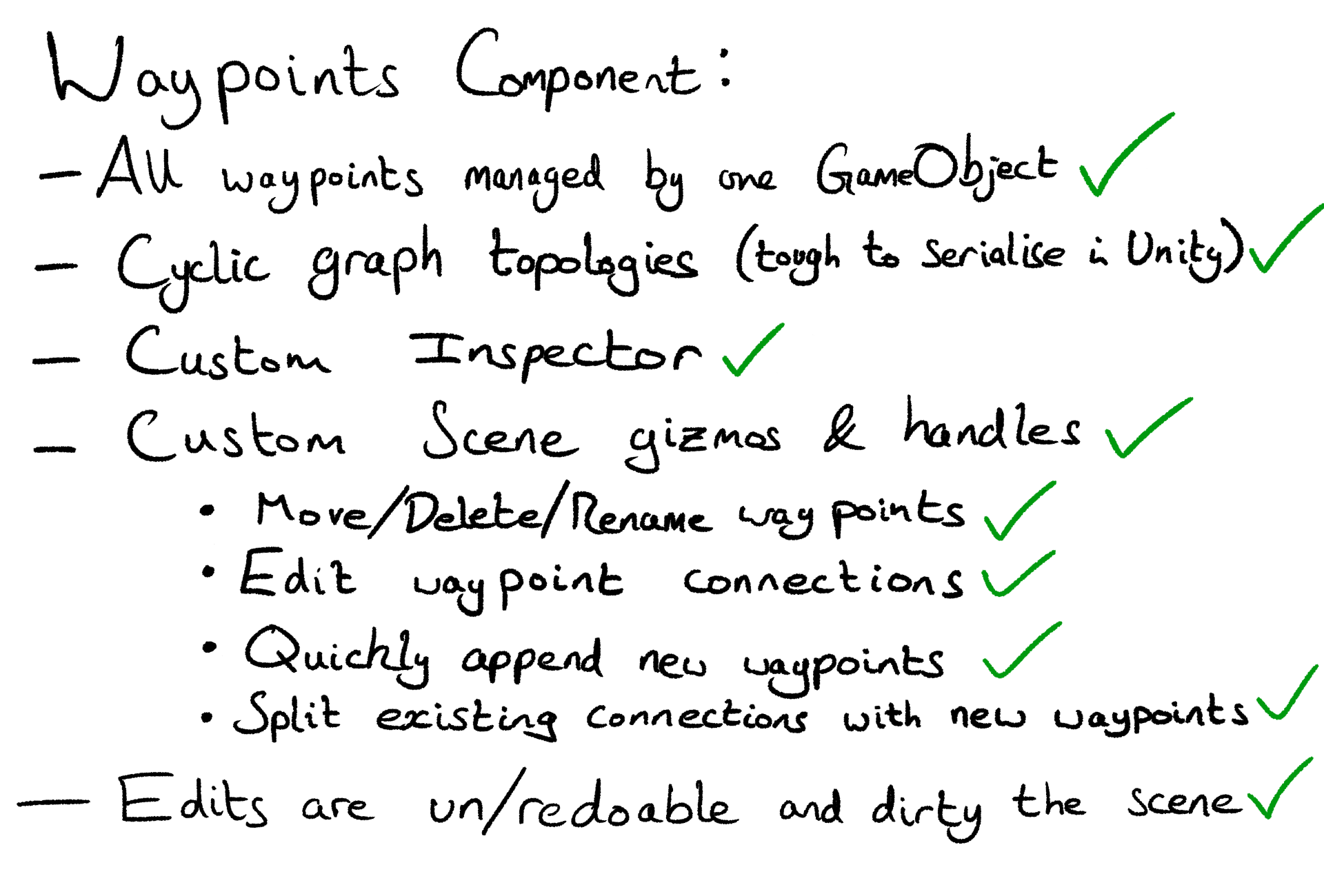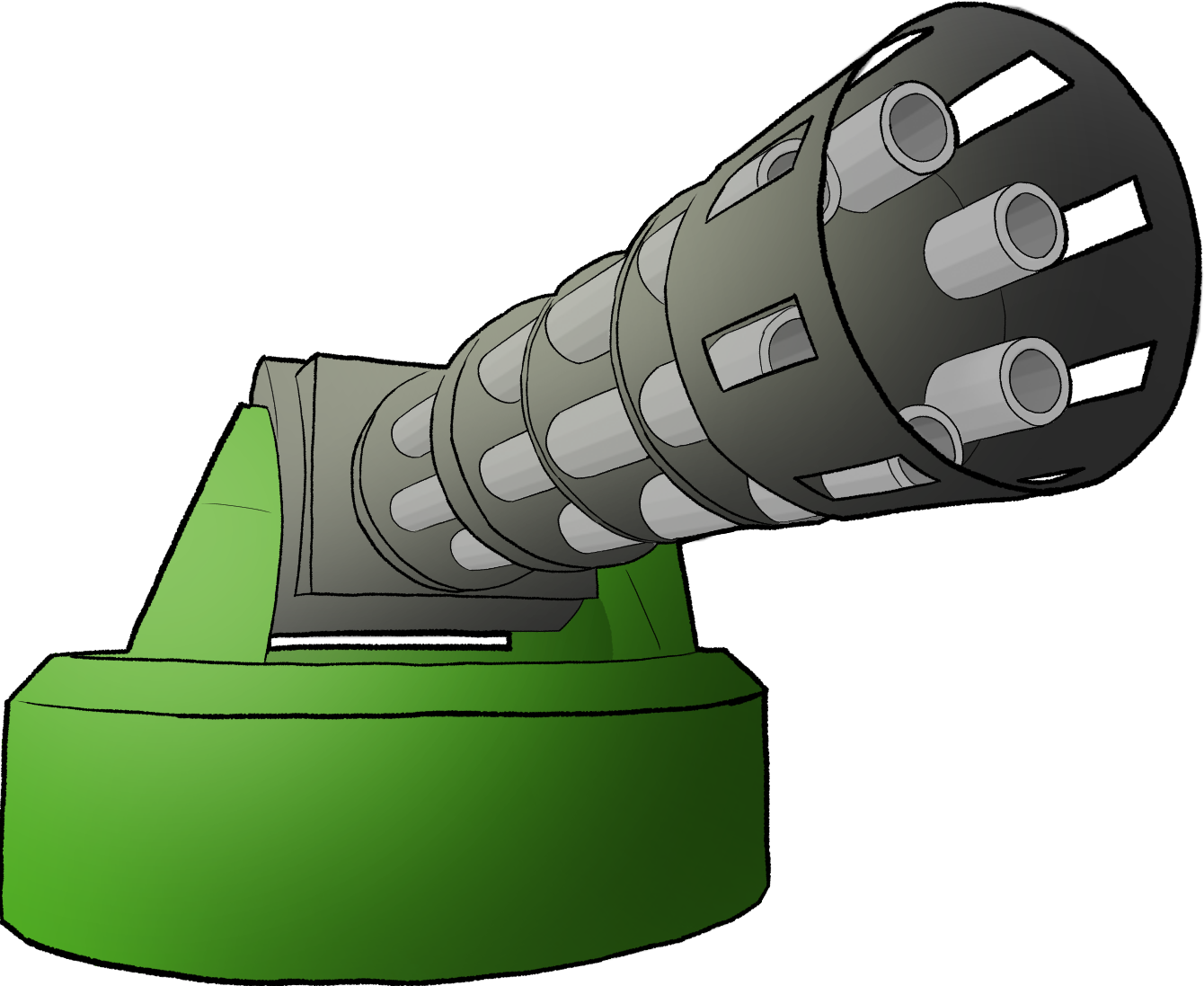Quick Turret
I set out one night to try and make a turret in Unity as fast as I possibly could. I ended up making it into a small game demo.
The Modular Systems
I tried to focus on making modular systems that could work together without tight coupling. I was able to do this for the game's damage system, the targetting system, and for the operation of the turrets. The resulting designs can be neatly described by the following UML diagrams:
The Damage System
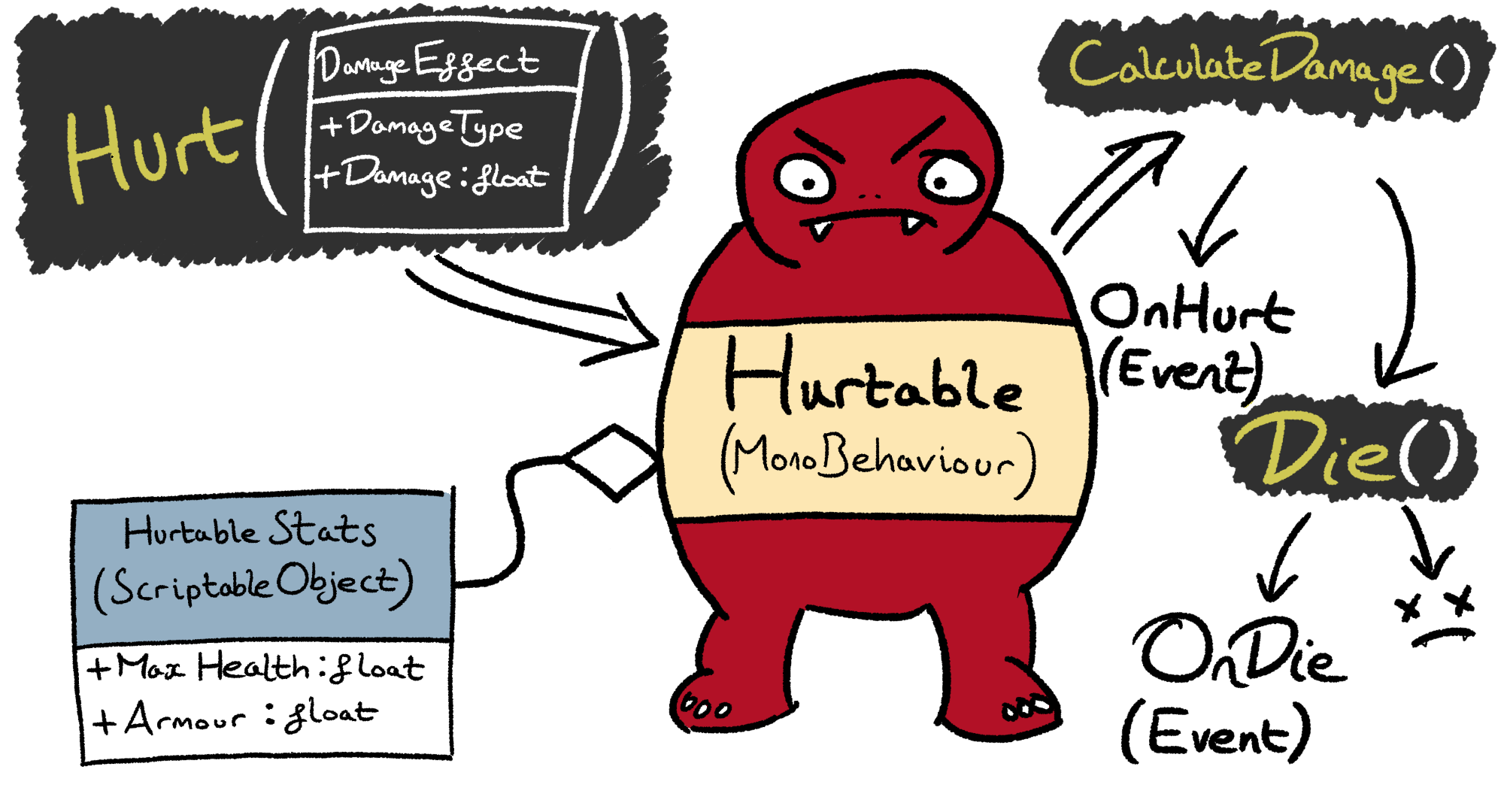
Generating Damage Text Of Multiple Concurrent Types
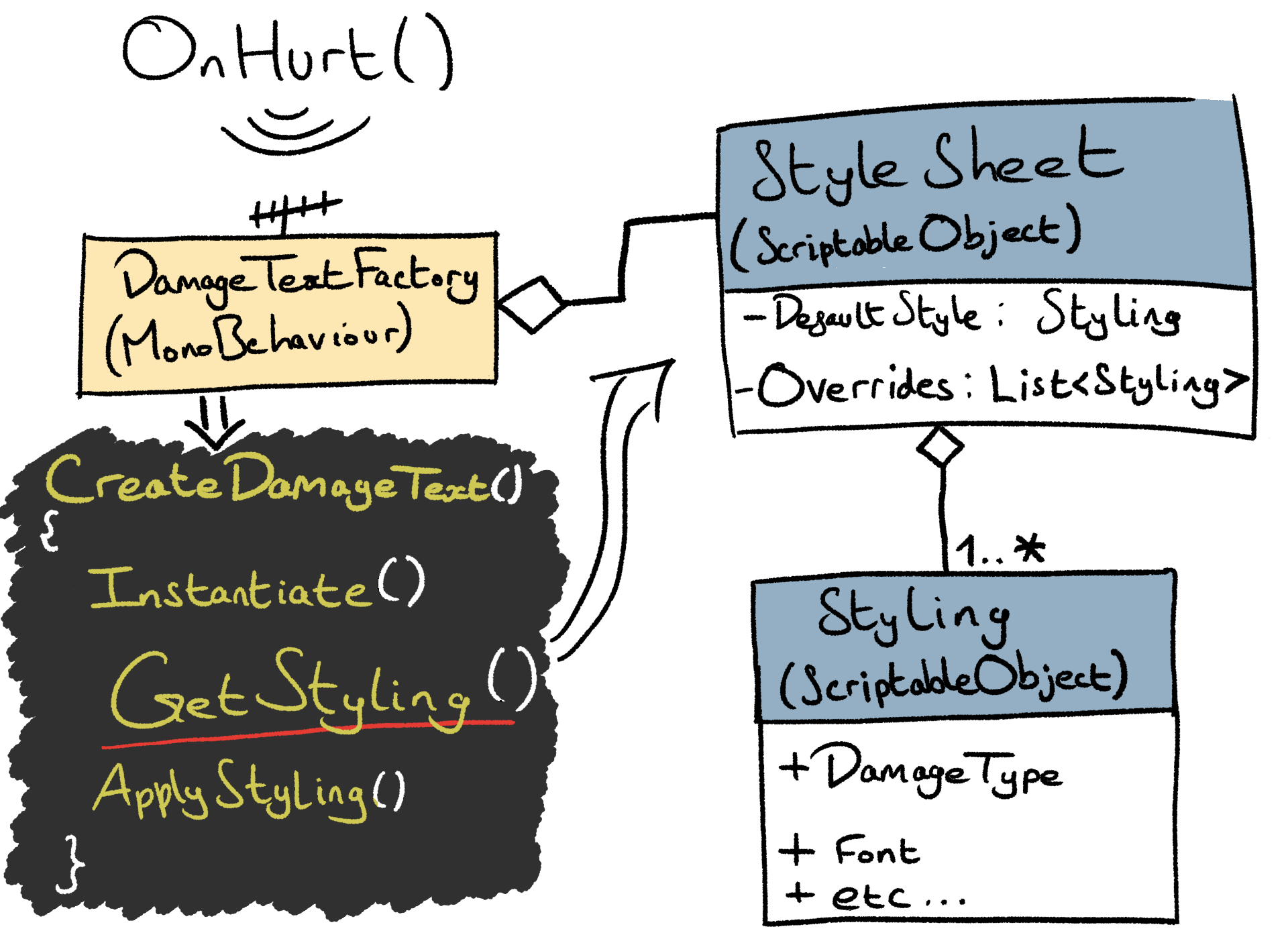
The Targetting System
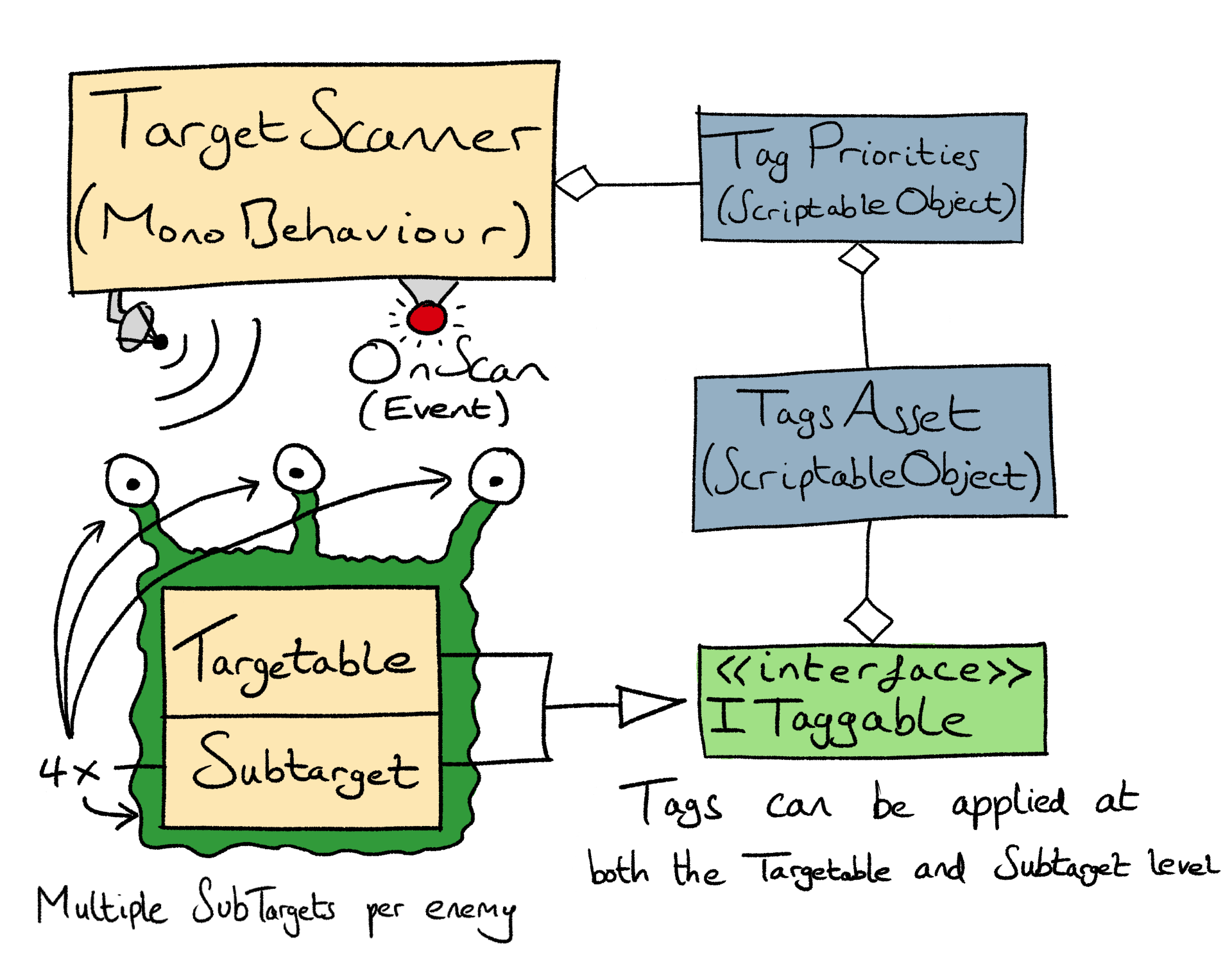
The Turrets
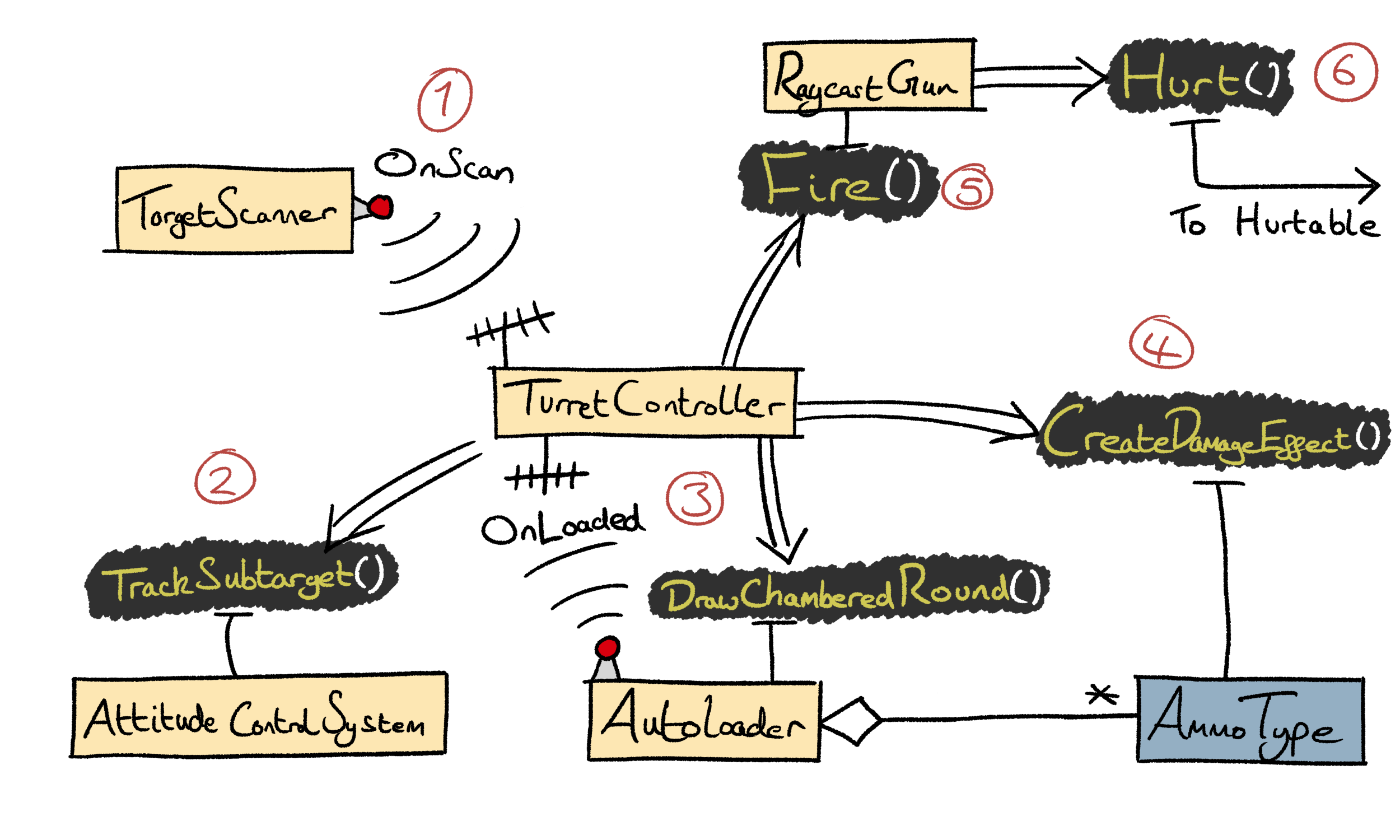
Custom Editor Features
To make my components easy to work with, I set about customising the Unity Editor. At the time, I had never tried this before. I now understand it to be an essential part of the development process. You are not just using Unity to build your game, you are building upon Unity to create the engine which will make your game possible. The work is tough but satisfying I think.
Turret Autoloarder Component
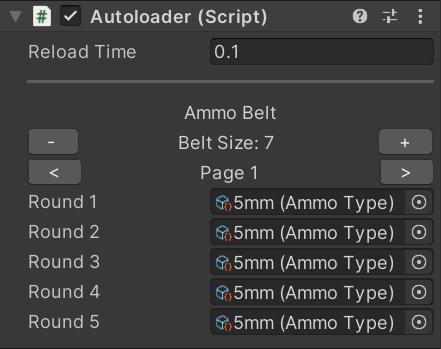
Setting Up A Stylesheet for Different Damage Types
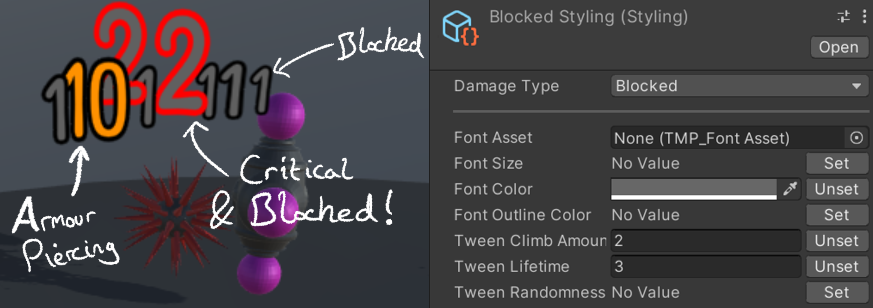
Setting up subtargets on an enemy
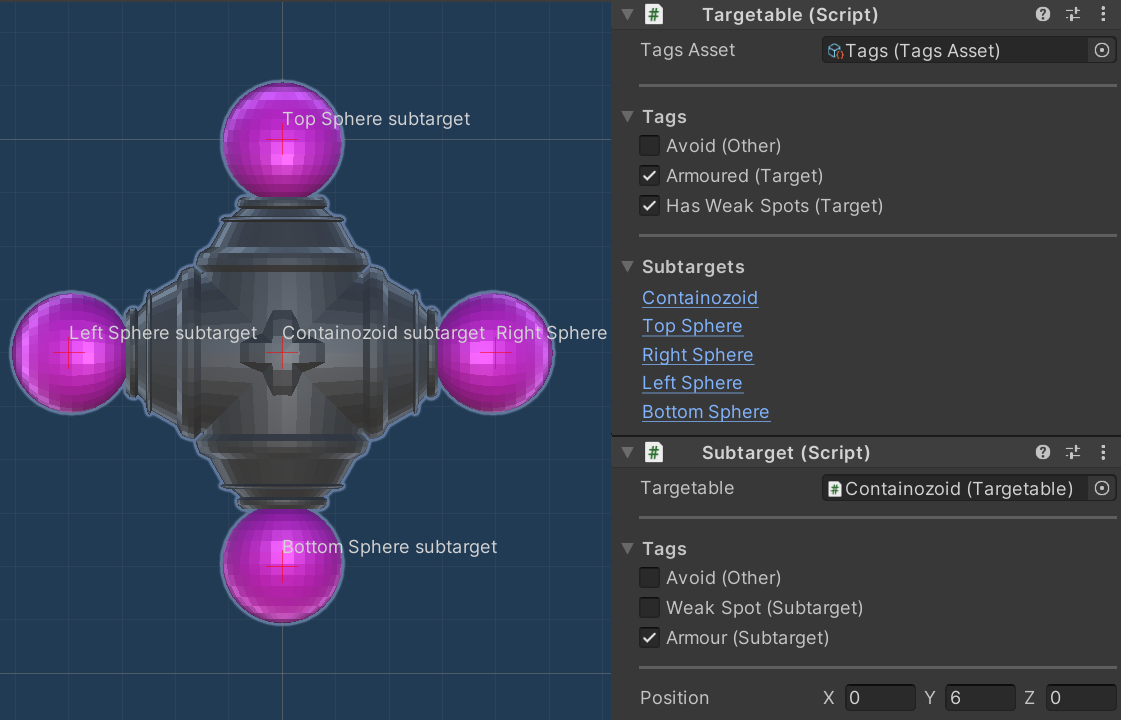
Creating a network of waypoints for mob pathfinding